¶ Product Tree Panel
The product tree panel allows you to create, manage, and edit products and workflows.
- A product is a collection of workflows.
- A workflow is a series of tasks arranged in a specific order.
When linking tasks in a workflow, remember that tasks must follow a strict sequence without loops; once a task is completed, you can't return to it within the same workflow.
You don't need to know the technical details, but if you're curious, this structure is called a Directed Acyclic Graph (DAG).
The product tree panel is located on the left section of the main screen
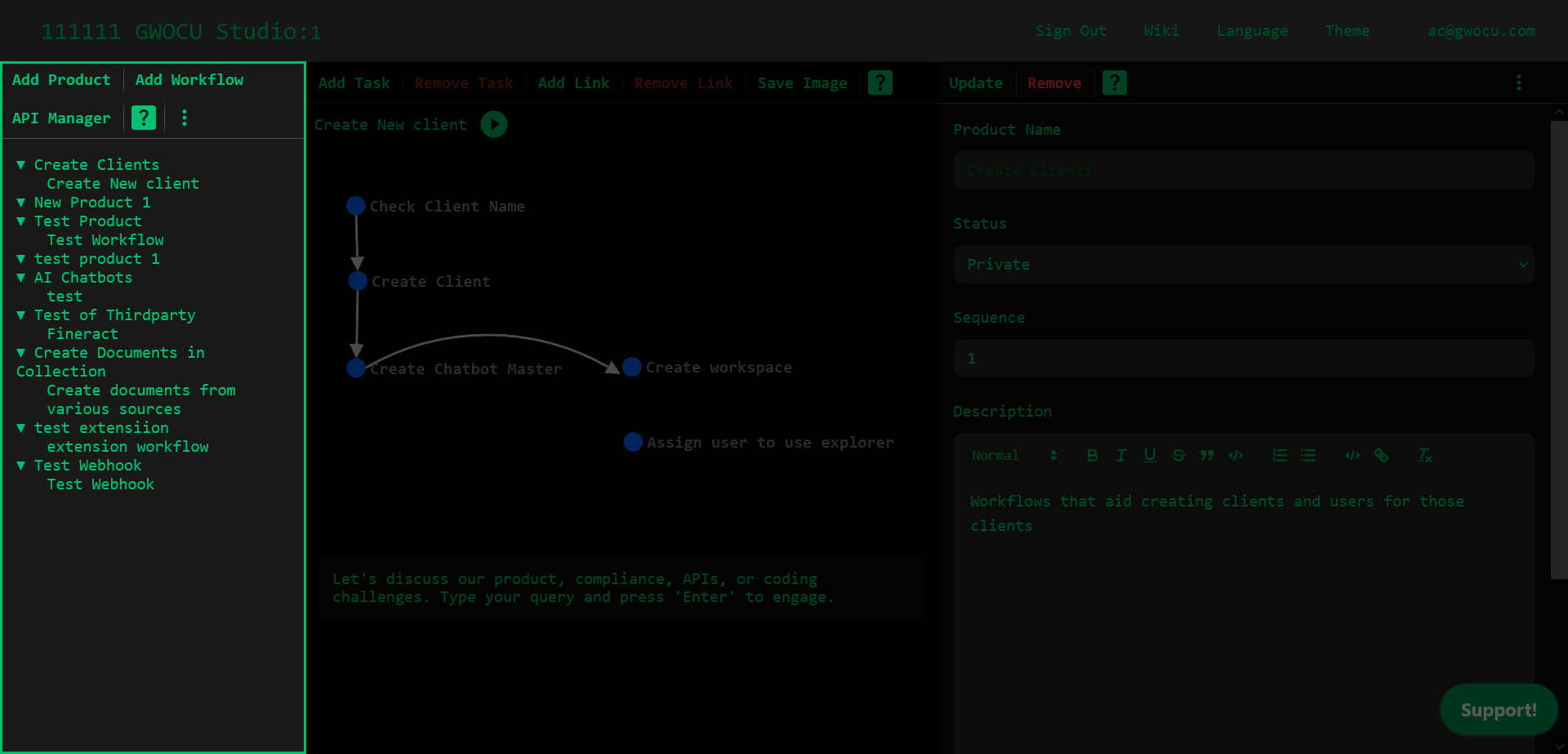
¶ Adding Products
Use the "Add Product" button to add products. This is the first step needed to create a workflow of APIs. A product can have multiple workflows. You can start documenting your product immediately at creation or later when you have more information. Products that are added will appear automatically in this panel.
¶ Adding Workflows
Use the "Add Workflow" button to add workflows. You first need a product before you can add workflows. Workflows that are added will appear automatically in this panel.
¶ Characteristics:
- You can have multiple workflows per product.
- Once you have added a workflow, you can add tasks and links to it and create your workflow graph.
- You can start documenting your product immediately at creation or later when you have more information.
¶ Manage APIs
You can create, document, test, delete, import, and export APIs from the API Manager. Click the "API Manager" button to navigate there.
Use the "Workspace Actions" option from the Product Tree Panel Menu to configure globals or authentication for your APIs.
¶ Three dots menu icon
The three dots "main menu" icon gives you access to the main menu of the Studio where, depending on your role, you have access to additional features such as: inviting people to your workspace, managing users, exporting your Studio contents or creating new workspaces.